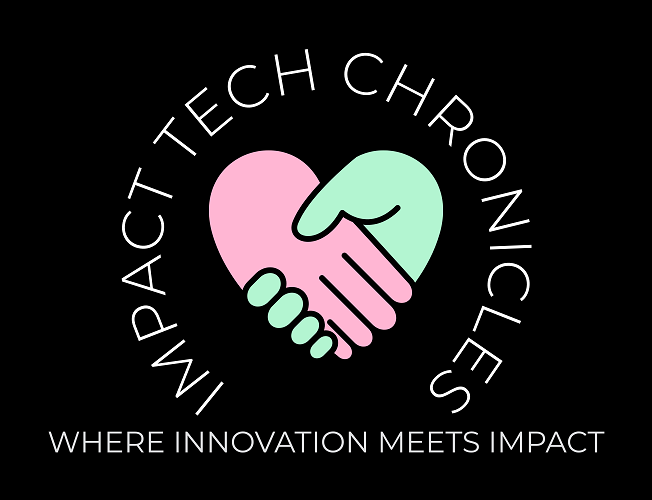Introduction
Let’s be honest, nonprofit teams wear a lot of hats. Between fundraising, program delivery, meetings, and reporting, your to-do list can feel like a novel. Thankfully, AI can help lighten the load. And no, you don’t need to know how to code, install servers, or even use fancy tech jargon.
This post is your beginner-friendly guide to using AI to get more done. We’ll cover tools to prep for and follow up on meetings, plus daily nonprofit tasks you can simplify with a little AI magic (and a few great prompts).
Using AI for Meeting Prep and Follow-Up
Whether it’s a board meeting, a donor check-in, or a team sync, AI can help you prepare smarter and follow up faster.
Example Tools:
- Otter.ai or Fireflies.ai: Automatically record, transcribe, and summarize meetings.
- ChatGPT or Claude: Use to draft agendas, recap notes, or even draft follow-up emails.
- Notion AI: Turn meeting notes into to-do lists, action items, or key takeaways.
Prompt Idea: “Summarize the key points from this transcript and draft a thank-you email to the attendees.”
Prompt Idea: “Create a meeting agenda for a 30-minute development team check-in about grant application progress.”
Daily Nonprofit Tasks You Can Simplify with AI
You don’t need to overhaul your entire workflow to feel the impact of AI. Here are some daily tasks you can optimize:
- Drafting emails: Use ChatGPT to write warm, personalized messages to donors or volunteers in less time.
- Grant summaries: Paste a complex Grant Request for Proposal into an AI tool and ask it to summarize the key requirements.
- Social media content: Canva’s Magic Write or ChatGPT can help create compelling posts and captions.
- Meeting notes: Use tools like Otter or Zoom’s built-in AI to create searchable notes.
- Scheduling: Tools like Motion or Clockwise can help build more focus time into your day.
Real-World Examples
- A small youth services nonprofit used Otter.ai to summarize their weekly team huddles and send out automated action items via Slack.
- A fundraising coordinator used ChatGPT to write 10 customized thank-you donor emails in under 15 minutes.
- An executive director used Notion AI to summarize a 20-page strategic plan into a 2-slide board presentation.
Getting Started Without the Overwhelm
- Pick one task that drains your time but doesn’t require deep emotional nuance, like writing a follow-up or summarizing a report. Try an AI tool on just that task. Document what you liked (or didn’t) and then decide whether it’s worth expanding.
- Start small, stay curious, and remember, AI doesn’t replace your mission. It just gives you a bit more breathing room to focus on it.
You don’t need to be a tech wizard to make AI work for your nonprofit. These beginner tools can streamline your day-to-day and help your team focus on what matters: impact. Try one thing, see how it goes, and build from there. Your future self (and your calendar) will thank you.